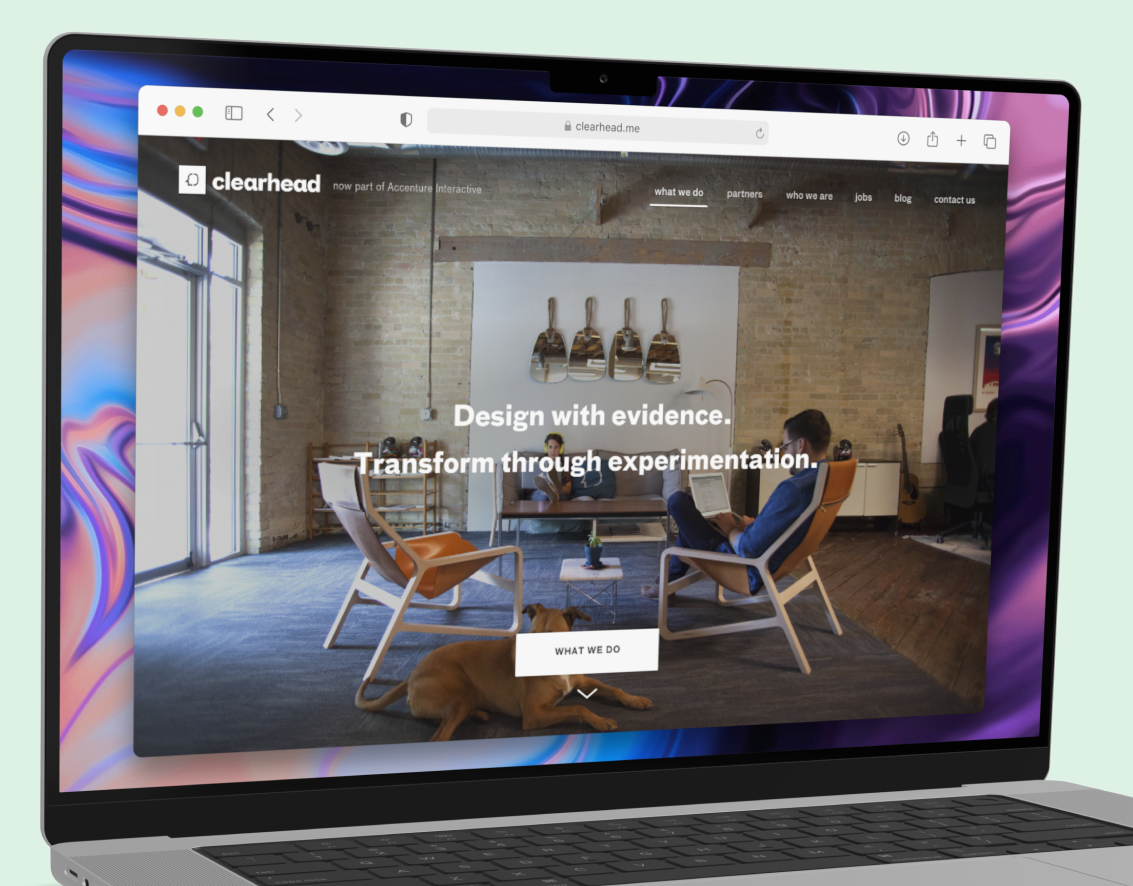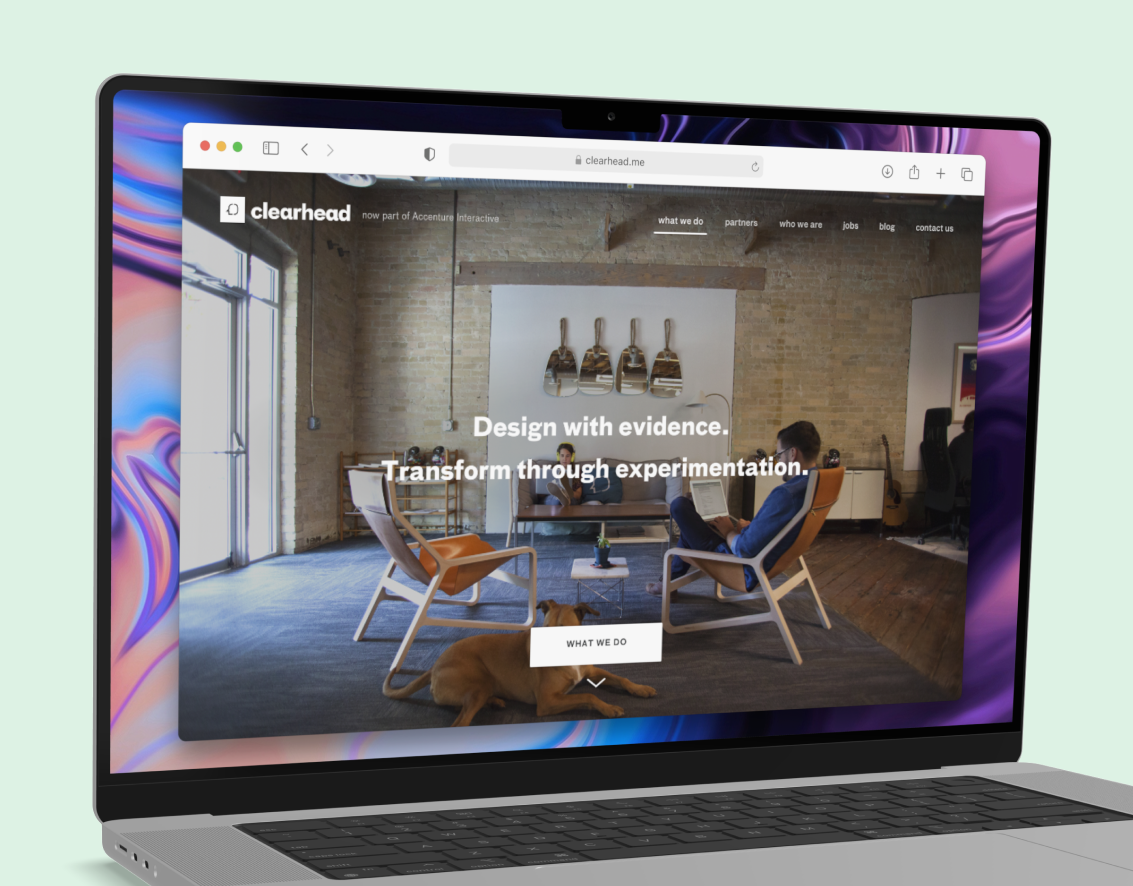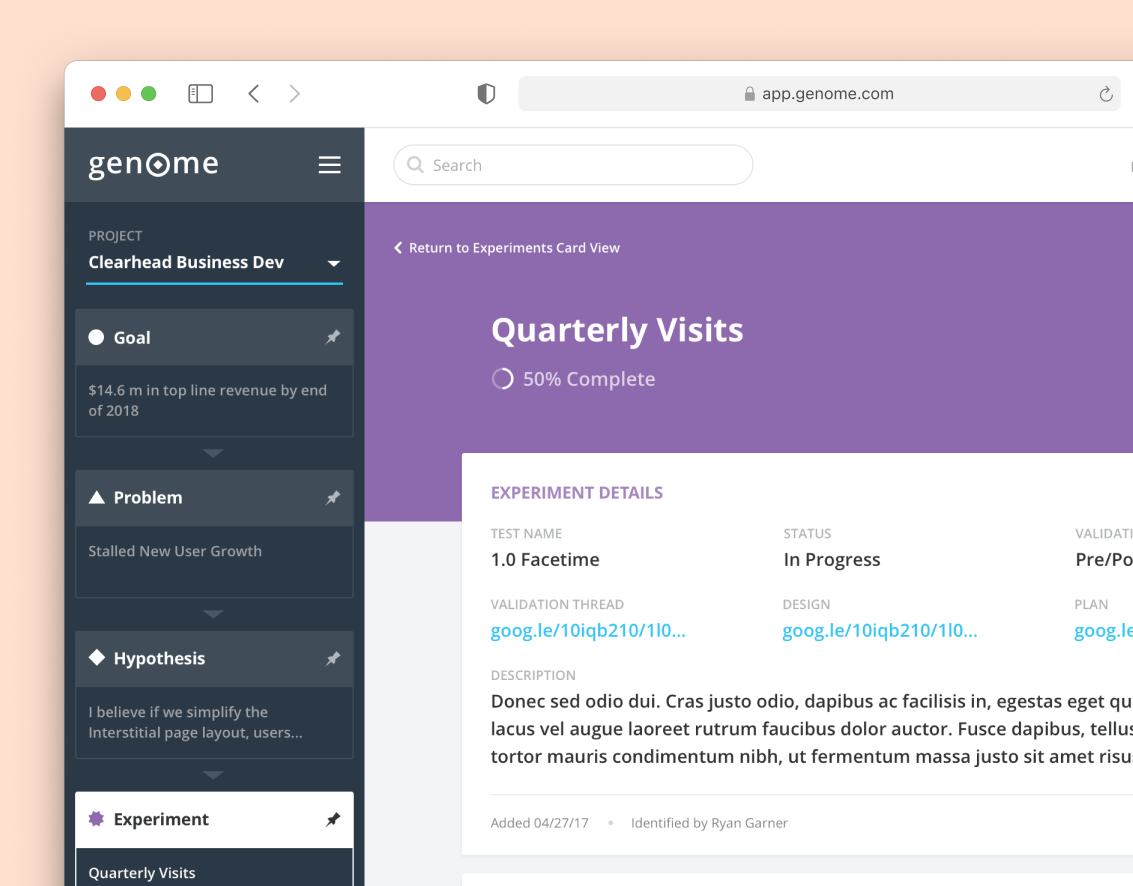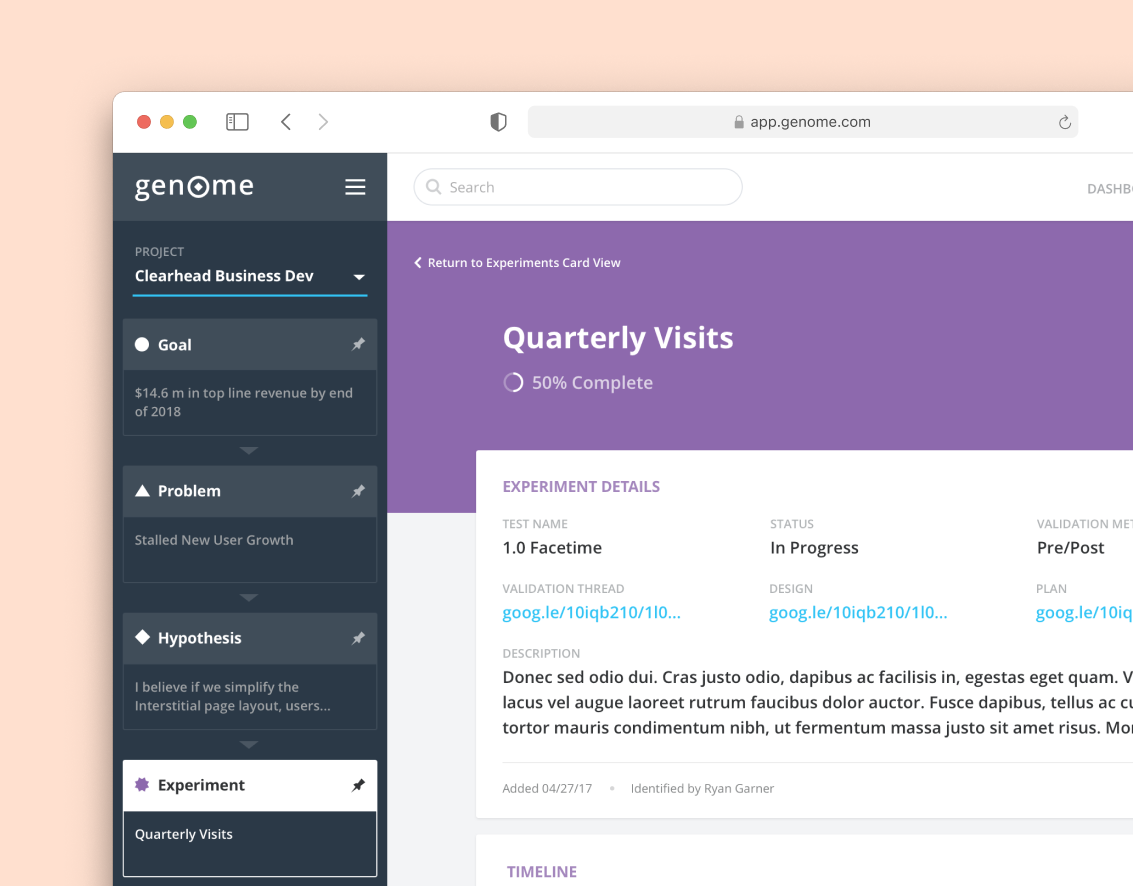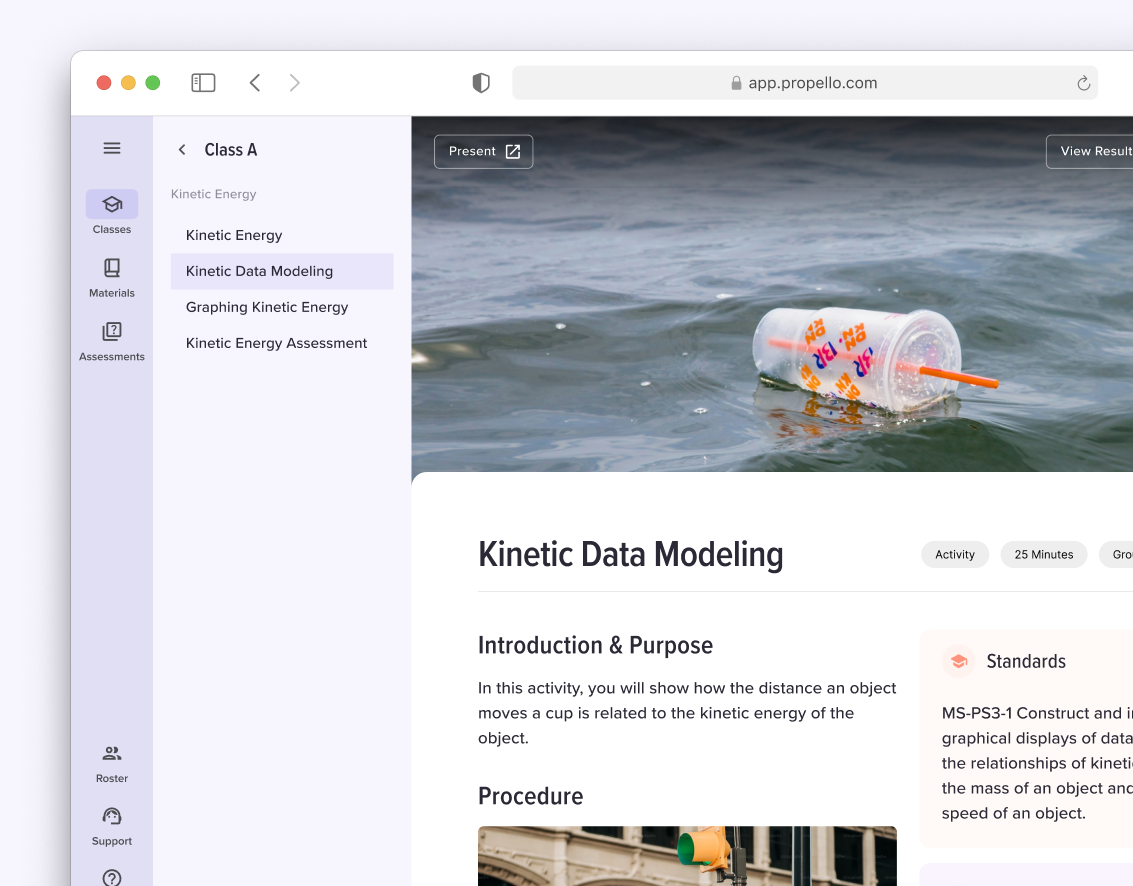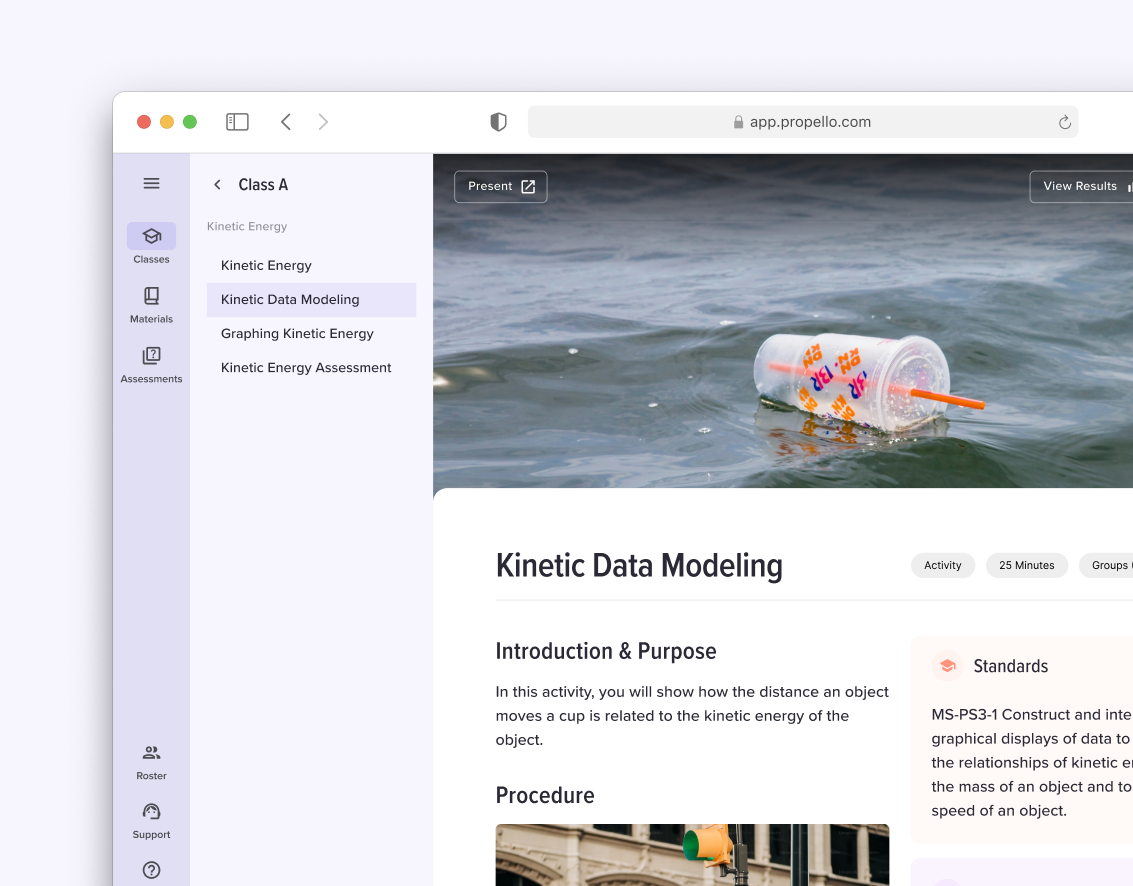At MyFitnessPal, I worked with product and engineering teams, enhancing the app’s user experience to help users achieve their health and nutrition goals. My focus was on improving existing features in the mobile app and exploring designs for new features to help drive engagement (e.g. Meal Scan). Below is a design case study for a project I led to improve the food logging workflow.
Project Type: Client work
Role: Senior Product Designer
Tools Used: Figma
Timeline: March 2020 - August 2022
Team: I led multiple projects with 1-2 other designers and a UX researcher
Process Study: Quick Log
The Process
• Define Audience
• Research & Create Problem Statement
• Ideation Workshop & Design Prioritization
• Early Design Wireframes
• Prototype Testing & Refinement
• Finalizing the Designs & Development Versioning
• Implementation & Analyzing Outcomes
Audience
We identified four key user types: Empowered Everyman, Striving Strugglers, Competitive Athletes, and Slow & Steady. Most of our feature improvements were focused on Striving Strugglers, as this group experienced the highest drop-off rate. Improving their experience was a clear opportunity to boost engagement and retention.
Research & Create Problem Statement
Through user feedback, interviews, and an internal evaluation we narrowed down many problems with the existing food search and logging experience that were causing the most issues for our target users (striving strugglers). A few of the issues identified included:
• Searching for and logging individual food items was too time-consuming.
• Serving sizes for certain foods were displayed in a way that users found confusing.
• Where to find and edit a recently logged food item was unclear.
• Logging more than one item at a time could only be achieved through the confusing "multi-add" functionality. This functionality was often missed altogether.
• Once a user selected a meal from the diary (breakfast, lunch, dinner), they became locked into logging food items only for that meal.
Problem Statement:
The current food logging process takes too long, making daily tracking feel like a chore. While users find MyFitnessPal useful in achieving their health goals, the time required to log meals discourages regular use. By improving the logging experience, we can increase user retention and daily engagement.
Legacy search and log flow
Ideation Workshop & Design Prioritization
I facilitated a two-session design workshop where we 1. evaluated our identified problems and organized them by importance, and 2. used Mural to collectively brainstorm potential solutions to those problems, generating dozens of solution hypotheses.
Next, I met with product and engineering stakeholders to evaluate these solutions, mapping them based on the level of effort versus potential impact. Here are a few of the design improvements we decided to focus on:
• Enabling food logging directly from the search list.
• Allowing users to change their meal selection from the search screen.
• Simplifying the "Food Details" screen by improving how serving sizes are displayed.
• Making it easier to see logged foods within the search-and-log flow, with the ability to edit entries.
• Combine the single-add and multi-add experiences into a single quick-add experience.
• Enhancing the overall UI with a general look-and-feel refinement.
Early Design Wireframes
In these early wires, the main changes were the addition of an "add" button on each of the food items in the history and search lists. Once a user tapped on the add button, the food would be logged, and that item would appear at the top of the search-and-log screen. This would allow users to easily edit/delete logged foods from this screen. Also, I added the ability to select the assigned meal from the header. Early testing of these wires seemed promising.
Option 1 - Quick Log with "Logged" Section
Option 2 - Quick Log with Serving Size Editing
Prototype Testing
The next step was to convert the wires into mid-level designs and create prototypes. I wrote a test plan and then conducted a mix of in-person testing and remote testing through Usertesting.com to gather feedback.
UX Refinement & Additional Testing
Prototype testing revealed several key insights. Users found changing serving sizes within the history and search lists to be confusing and unintuitive. Additionally, many users were unclear on how best to return to the diary. Some suggested that tapping the "back" arrow might undo their food logs, and were apprehensive to do so. All of the feedback was collected and used to update the designs for an additional round of testing.
Finalizing the Designs & Development Versioning
With the UX finalized, I did a visual design pass on the entire logging flow and spent some time exploring micro-interactions—particularly for the "add" button—to ensure it felt finalizing without interrupting rapid logging. Below is a Figma prototype with the various micro-interactions. Use the menu on the left to view all of the different scenarios.
I then worked with the project's Product Manager to break the designs into versions for phased development. Below is a sample of the final designs.
Implementation & Analyzing Outcomes
The Quick Log feature was never fully implemented as originally designed, but the V1 release still performed very well. Despite being a simplified version of these designs, it reduced the overall time to log by more than 50%. Post-release, customer support reported very positive user feedback.
Bonus Designs!
The quick log feature is just one of many features I worked on while at MyFitnessPal. Here are additional designs that I am quite proud of.
Meal Scan
Create Custom Food